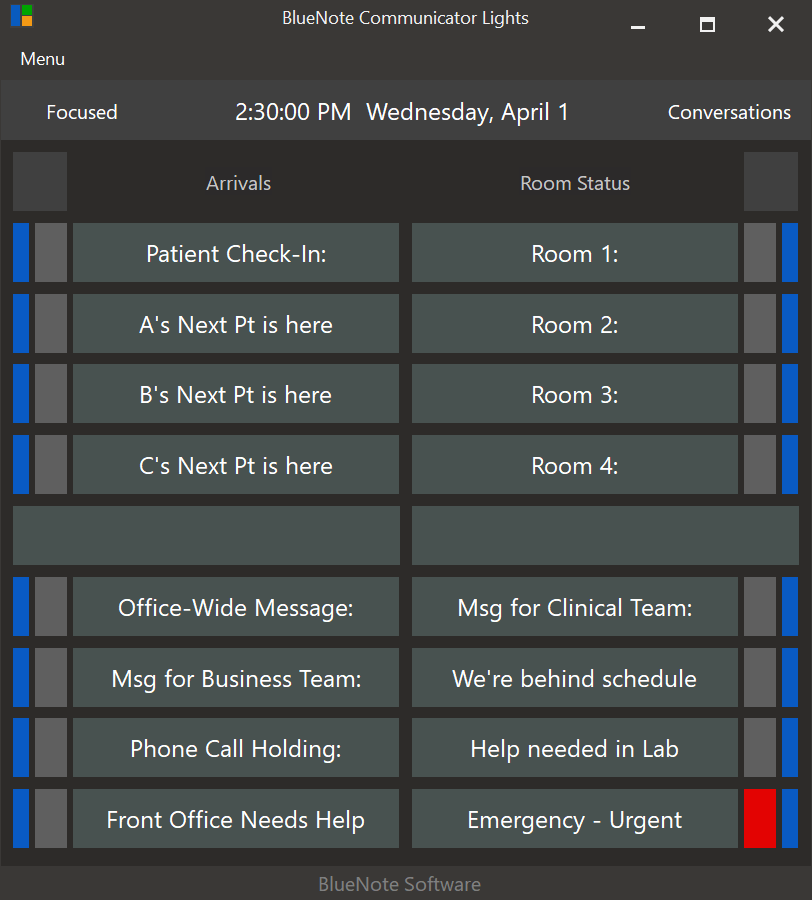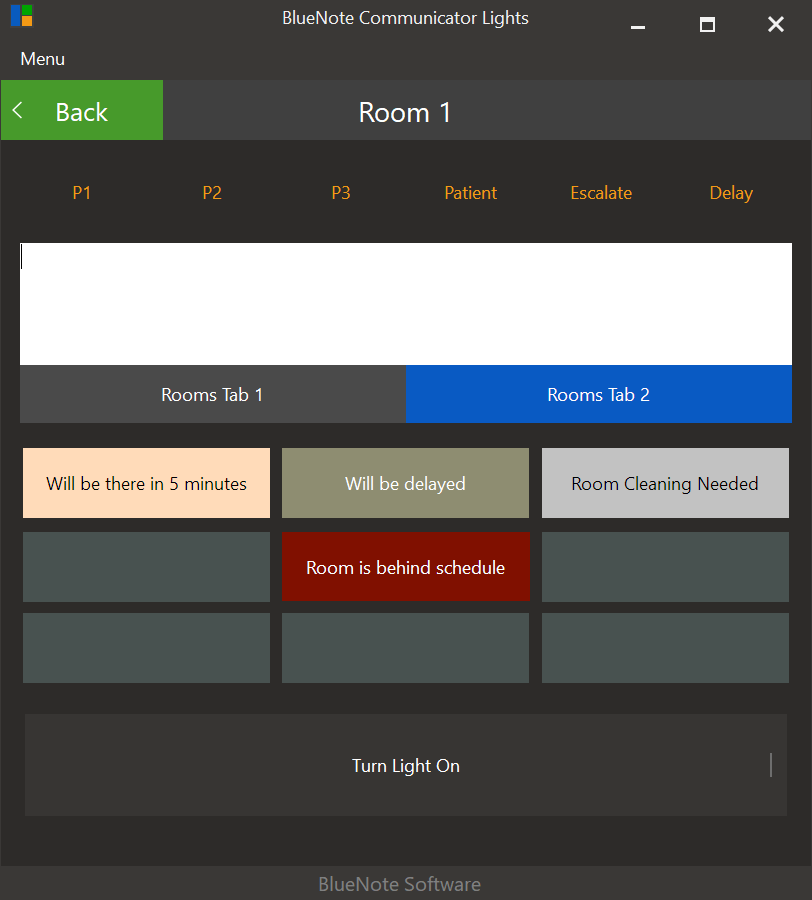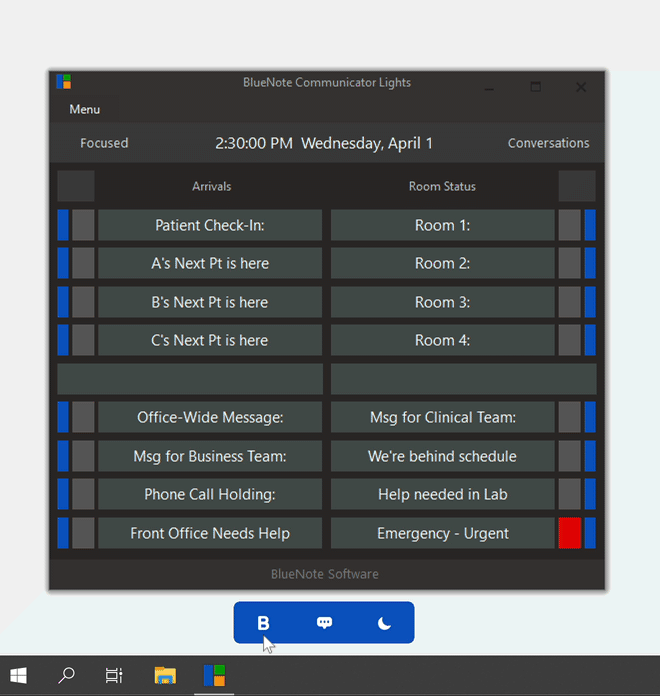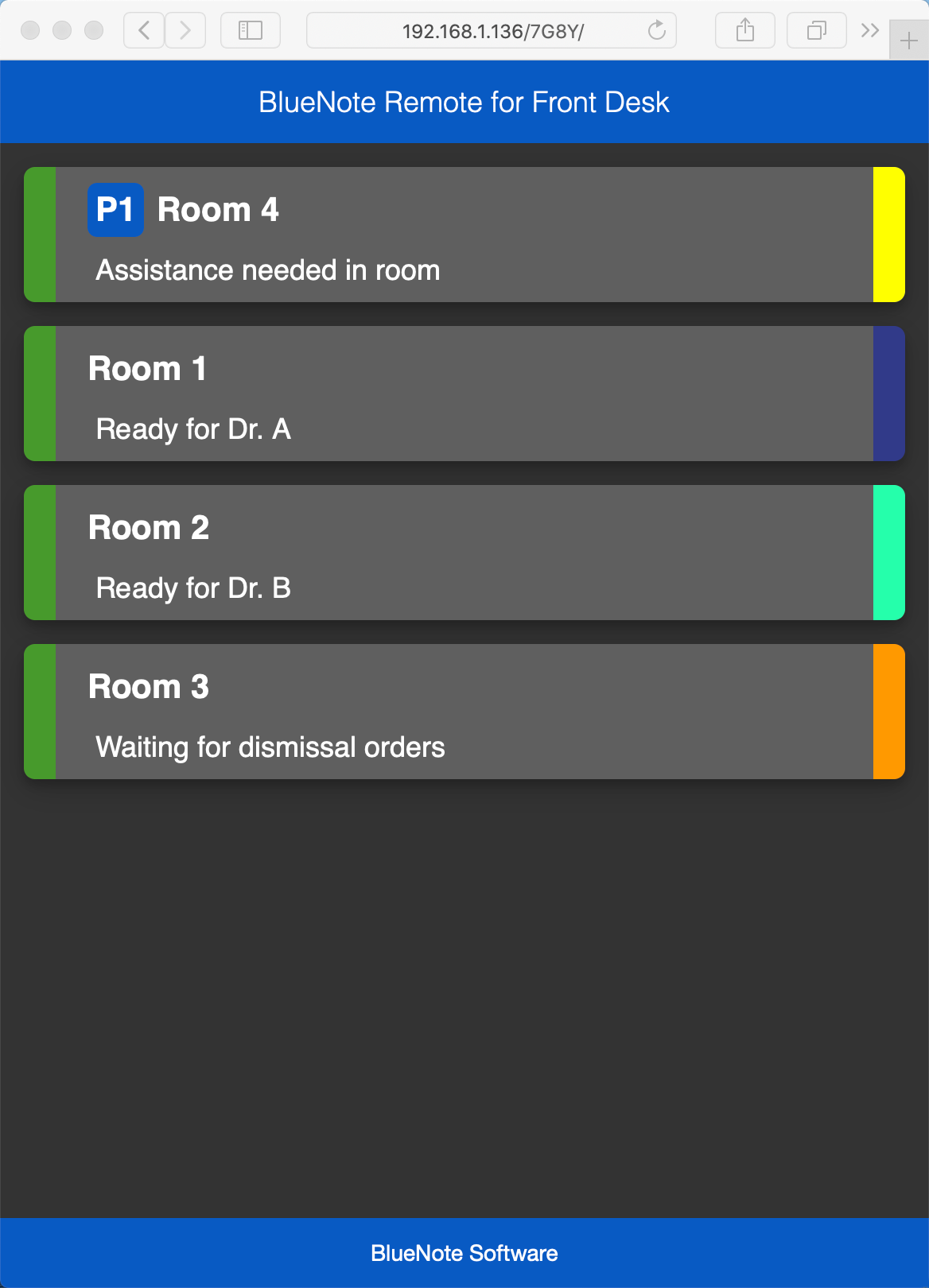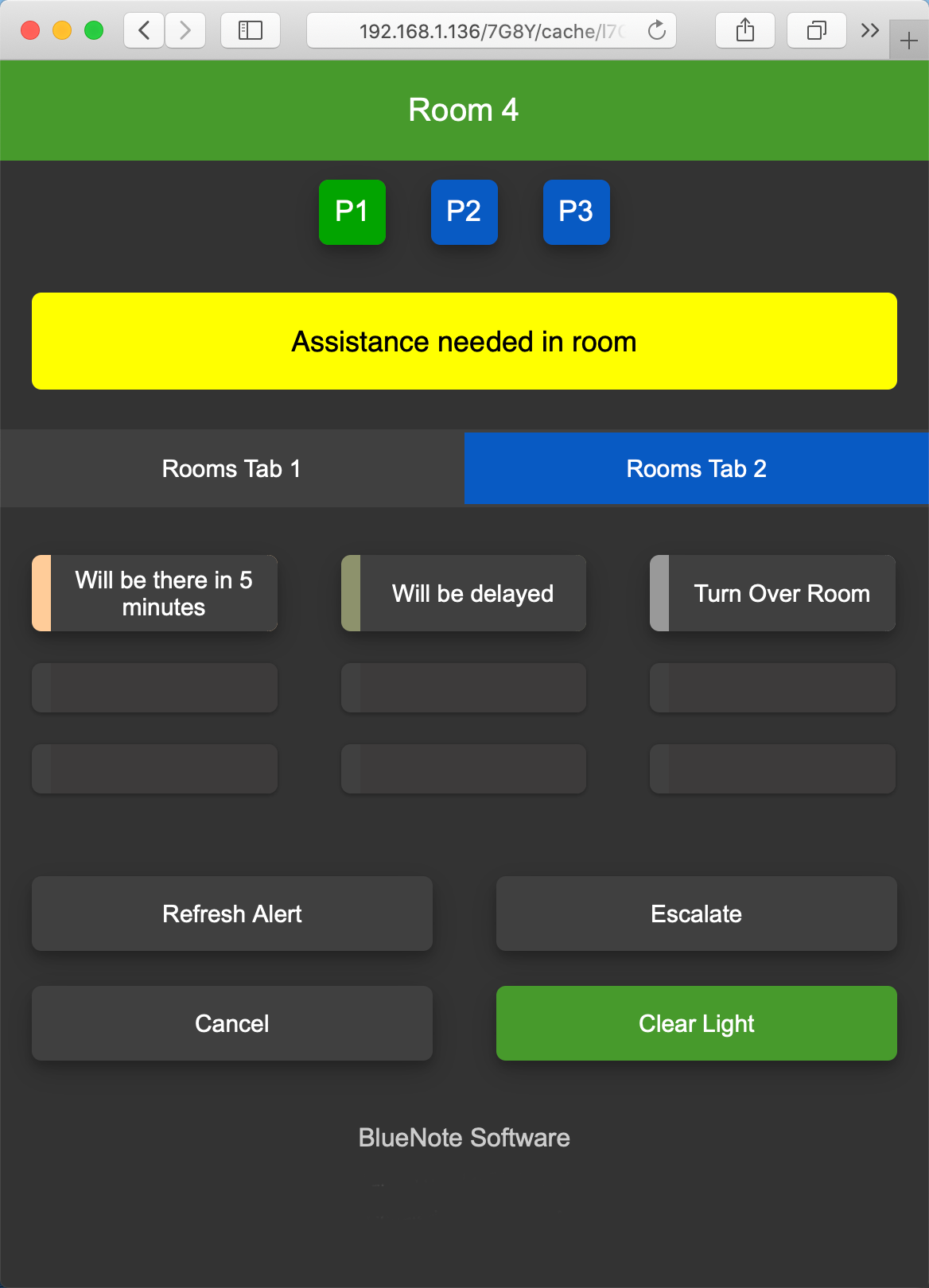“My team immediately responds when they see or hear a BlueNote - we all know exactly where help is needed.”
The power of Good Interruptions
BlueNote Communicator Lights is a glanceable intercom that helps your organization's members communicate instantly within the powerful network of devices that already exist in your office by giving each one of them the ability to get the right person's attention with movement, sounds, colors, and words.
Designed to be where you are.
Before computers and wifi networks were introduced throughout medical practices, it was necessary to install external doctor call boxes to walls and counters, such as The Communicator, Porter Navicoms, Comlite, Visicom, Theta Lites, DigitUp, Cornell Lights, Expeditor, KelKom and others. BlueNote Lights requires no additional hardware expense, since existing Windows PCs host the program. More importantly, BlueNotes are far more effective than plastic light panels for summoning the right person at the right time.
When you know what your office needs in order to communicate better, it’s easy to set up BlueNote Lights for everyone from your computer, so that each user will receive the office-wide settings automatically as the program is added to all the other computers.
No Cloud Required
No IT Required
Communicating in 10 Minutes or less

HIPAA. Patient Safety. Encryption and Security
BlueNote Communicator Lights is secure. All BlueNote communications stay inside your network safely behind your Firewall; no Internet required. We also use the latest industry-standard encryption algorithms to encrypt data transmitted and stored on your network by BlueNote Communicator Lights.
Communication made simple
BlueNote Lights connects Dental, Eyecare, Veterinary, and healthcare teams together for one-click intra-office communications. Communicate with sound, color-coded alerts, SMS alerts, and private messages.
Upgrade Protection
Receive all new features released within the next 12 months, including major versions. Because maintenance updates are free for the life of the purchased version, there's no need to pay for upgrades for the software to continue working properly.
No Subscriptions
We're not fans of software subscriptions. When you purchase a BlueNote Standard or Plus license, it's yours to use for as long as you would like!
BlueNote Communicator Lights
It all starts with a Click
With visual and audible indications that your staff can easily understand, BlueNote Lights is a powerful digital representation of your communications workflow.
Ready for Dr. A
Ready for Dr. B
Ready for Dr. C
Ready for Handoff
Assistance Needed
Waiting for dismissal
Bring pt to front
GoFocus Light Strip
Introducing the GoFocus light strip Dock - a convenient alternative to multiple pop-ups that can disrupt your workflow. With this feature enabled, a small bar will appear on either the left or right side of your primary monitor and an icon will be added to your Go button. Clicking on the icon or hovering over the GoFocus Dock will display all notifications in your Focused view, in the order they were received. The GoFocus Dock is designed to display all notification data in a single strip of colored bars, making it easy to glance at and view all your Light information as needed. Say goodbye to distracting pop-ups and stay focused on your work with GoFocus.
Key Features and Enhancements
Light Tags
Manually add an occupant, patient, or client tag to a light at any time throughout a single Light event.
Light Escalation
Visually express the importance of any Light by adding “Escalate” to call more attention to posted messages.
Priority Escalation
Manually change the sort order of an active Light with three priority tiers. In other words, a Light can manually be sorted to the top of the Focused mode list.
Notifications
Popup Alerts, Tones, SMS, Email and Pushover options make sure that nothing gets missed, regardless of where a user is located in the practice.
Alert Manager
Selectively control the alerts for each computer to make sure that every interruption is intentional, and eliminate notifications that do not serve a particular area of the office.
Focused Mode
Each user can sort active Lights by the time each one is turned on, effectively creating a personal dynamic Light queue. Control which Lights are included in Focused Mode and how they are displayed in the Focused options.
Daily Activity
Review the day's cleared lights, such as the 'time to clear' a light and light tags, to understand communication efficiencies better. You can also see the computer where users turn the lights off and on.
Delayed Light
No need to remove gloves to click a Light at a certain moment! Set a Delay and a Light will turn on automatically at a predetermined time in the future.
Elapsed Timers
Every Light tracks how many minutes it has been active on the Light Panel. Elapsed times can be temporarily or permanently set to On at each workstation.
Light Panel Labels
Organize Lights by easily creating Labels (headers) to visually separate Lights, whether they are used for arrival messages, room status messages, or plain light alerts. Or leave some buttons blank to create simple patterns that make navigation more friendly.
Sound Library
Decide which tone palette best fits the mood of the office. From spoken tones, soft melodic notes, animal sounds, and short chirps, to high-frequency chimes that soar over office noise, users can receive notifications with their ears instead of always needing to be near a computer display.
Do Not Disturb
Temporarily shut off all interruptions at each BlueNote client by engaging Do Not Disturb, and all other users will see a headphone icon displayed alongside your Conversation name to know that you are busy elsewhere.
BlueNote Actions
Customizable BlueNotes (messages) let you add Color and Sound to workflow tasks and notifications. BlueNotes can even reset the aging time, so staff members will quickly know how long the light or message has been active.
Privacy Lock
Prevent unauthorized use on all workstations by enabling users to temporarily lock and unlock their communicator with a 3-digit office code.
Remote View
Turn any browser-enabled device connected to the office's private secure network into a remote control for BlueNote Lights activity, including Apple and Android devices.
Conversations
Yes, BlueNotes has a built-in chat system! Simplify direct messaging between users, which blends the familiarity of social icons and chat with the continuity of email.
Communications where you need it.
Need communications in the Lab, Break Room, or Consultation Room? Using BlueNote Remote with a web browser or Windows tablet is an inexpensive option for locations with space limitations or that have no need for a larger computer and monitor. Simply connect your Windows tablet to your internal WiFi network and install BlueNote or use a web browser on your WiFi-connected mobile device to communicate with BlueNote Remote.
BlueNote Remote View (No App Required)
Glancable access for communication "dark zones" in your practice. Don't have PC's everywhere? Interact with existing BlueNote clients from any device connected to your private network, whether it's an iPad, a Chromebook, or even a personal phone. Each BlueNote client can activate Remote, allowing a web browser to see up to 30 active lights or interact with a single light as a remote control.
Why try Lights?
Because BlueNotes need to be experienced first, by the people who will actually be using them. The program isn't simply technology that you can view on a monitor to understand how it really works. Strictly speaking, blue notes are the microtones between the regular notes on a musical scale. You can hear them when they're played or when someone sings them, but there's no way to write them down. Blue notes are soul - they make all the difference between classical and modern music. There is so much more to our BlueNotes than messaging. The system becomes the living heartbeat of an office with audible and glanceable information so that everyone knows where kindness is needed every moment of the day.
BlueNote is purpose-built for the Healthcare industry. Get started today.
Loved by thousands
BlueNote Software
HIPAA Secure intra-office communication software built for healthcare. Thousands of practices rely on BlueNote daily to keep team members moving.
Company
Resources
Products
Our software is designed, crafted and built with ♡ in Texas by BlueNote Software